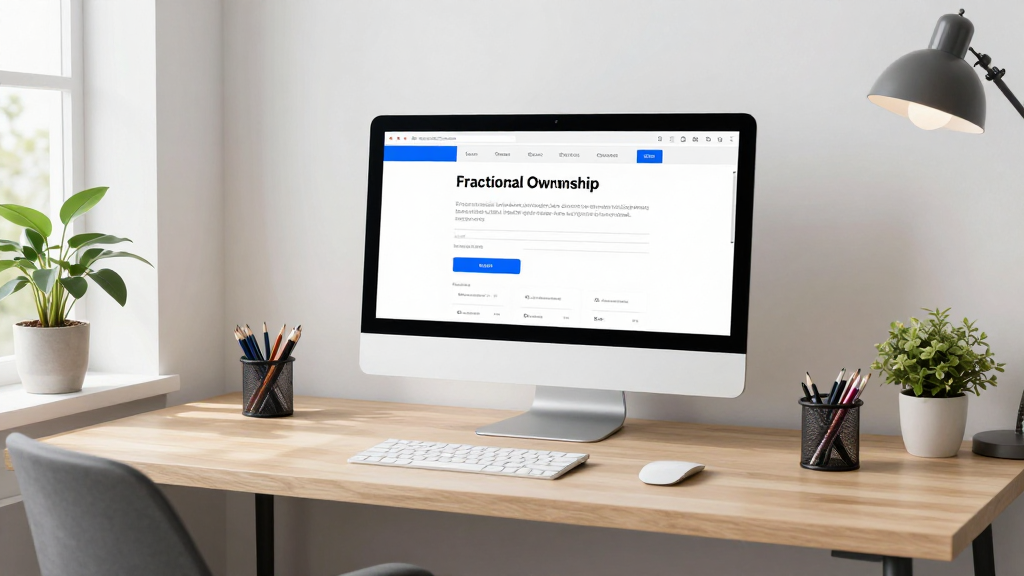Spotting Phishing Attacks: Learn How to Protect Yourself

In an increasingly connected world, phishing attacks have become a prevalent cyberattack technique that can pose serious risks to individuals and organizations alike. By impersonating trusted entities like banks or online platforms, scammers attempt to deceive people into revealing sensitive information such as passwords, credit card details, or social security numbers. It is essential to learn how to spot these phishing attacks to protect yourself from falling victim to these scams.
What is Phishing?
Phishing is an online scam. Cybercriminals use deception to trick people. They want to get people to share their personal and financial information. These scammers use many tactics. They include spoofed emails, fake websites, bad links, and social engineering. These tricks make their attacks convincing.
A spoofed email is a commonly used technique in phishing attacks. Scammers masquerade as a reputable organization. People are manipulated into disclosing sensitive information or clicking on malicious links. Fake websites are crafted to closely resemble authentic ones, deceiving individuals into divulging their credentials or personal data. Phishing attacks often use social engineering. They play on emotions like fear or urgency. This tricks victims into taking actions they otherwise wouldn’t.
How to Spot Phishing Attacks
Learning to identify phishing attacks is crucial in safeguarding yourself against potential threats.
Here are some key indicators to watch out for:
1. Suspicious sender email address: Phishing emails often have email addresses that seem off or lack credibility. Be wary of slight variations in spelling or domains that resemble legitimate organizations but are not an exact match.
2. Poor grammar and spelling mistakes: Phishing emails often contain grammatical errors or typos. Legitimate organizations usually proofread their communications, so any mistakes should raise red flags.
3. Urgent or threatening language: Phishing emails often employ urgent or threatening language to induce quick action. They may claim that your account has been compromised and require immediate attention. Remember to stay calm and not let these tactics pressure you.
4. Request for personal information or account credentials: Legitimate organizations rarely ask for sensitive information through email. If an email requests you to provide personal details like passwords or credit card information, be cautious. Authentic organizations prefer more secure means for collecting sensitive data.
Another way to identify phishing attacks is by examining the legitimacy of websites:
1. Check the website’s URL for inconsistencies or misspellings: Phishing websites often have URLs that slightly differ from genuine ones. Look for spelling mistakes in the domain or additional subdomains that may seem suspicious.
2. Look for SSL certificate verification: SSL (Secure Sockets Layer) certificates help secure websites and establish an encrypted connection. Legitimate websites typically have SSL certificates, which you can verify by looking for a padlock icon or “https” in the URL.
3. Verify the website’s legitimacy through official channels: If you receive an email or message prompting you to visit a website, it is best to double-check its legitimacy independently. Use official contact information to confirm the authenticity or reach out to the organization directly.
Techniques to Protect Yourself from Phishing
Protecting yourself from phishing attacks involves implementing strong security measures and staying informed about the latest trends and techniques used by scammers.
Here are some techniques to safeguard yourself:
1. Implementing strong security measures:
Use strong, unique passwords for each online account: Using a password manager can help generate and store complex passwords, reducing the risk of password-related attacks.
Enable two-factor authentication: Two-factor authentication adds an extra layer of security to your online accounts by requiring you to provide a second form of verification, such as a code sent to your phone.
Keep your software and devices updated: Regularly updating your software and devices helps protect against known vulnerabilities that scammers might exploit.
Install reliable antivirus software: Antivirus software can detect and prevent malware infections, reducing the risk of falling victim to phishing attacks.
2. Educating yourself and staying informed:
Learn about different types of phishing attacks and their warning signs: Understanding how phishing attacks work and what to look out for is essential in preventing them.
Stay updated on the latest phishing trends and techniques: Scammers constantly come up with new tactics, so staying informed helps you stay one step ahead.
Share information with friends and family to raise awareness: Spreading knowledge about phishing attacks helps protect not only yourself but also those around you.
Reporting and Responding to Phishing Attacks

If you spot a phishing attack, it is crucial to take prompt action to mitigate the potential harm. Here are some steps you can take:
1. Do not click on suspicious links or provide any personal information: Avoid interacting with suspicious emails, messages, or websites. It is best not to provide any personal information unless you can verify the legitimacy of the request.
2. Report the phishing attempt to the appropriate organization or authorities: Most organizations have designated channels for reporting phishing attempts. Informing them helps them take necessary action and prevent others from falling victim to the same scam.
3. Advise others about the attack to prevent further harm: Share your experience and knowledge with friends, family, and colleagues to raise awareness about phishing attacks. This collective effort can significantly reduce the success rate of such scams.
Phishing Prevention Best Practices
Prevention is key when it comes to safeguarding yourself against phishing attacks.
Here are some best practices to consider:
Be cautious of unsolicited emails, messages, or phone calls: If you receive an unexpected communication that asks for personal information, be skeptical and verify its legitimacy independently.
Double-check the email sender’s address and verify legitimacy: Verify the email sender’s address carefully, looking for any inconsistencies or suspicious elements.
Use reputable security software and firewalls: Utilize well-known antivirus software, firewalls, and anti-phishing tools to add an extra layer of security to your devices and networks.
Regularly update and backup your personal data: Keep your software, devices, and personal data updated and create regular backups to mitigate the impact of potential attacks.
Additional Resources and Tools for Combating Phishing Attacks
To enhance your protection against phishing attacks, consider utilizing the following resources and tools:
Anti-phishing browser extensions: Browser extensions like Netcraft or Avast Online Security can help detect and block access to phishing websites.
Email filters and spam blockers: Enable email filters and spam blockers to automatically detect and redirect phishing emails to your spam folder.
Online security guides and tutorials: Explore online security guides and tutorials, which provide valuable information on how to protect yourself from phishing attacks.
Wrap Up
By understanding the tactics used in phishing attacks and implementing preventive measures, you can protect yourself and your personal information from falling victim to these scams. Remember to stay vigilant, educate yourself, and report any suspicious activity to ensure a safer online experience. With a combination of awareness and proactive steps, you can navigate the digital landscape securely and confidently.
https://fiscalfitnessflow.com/index.php/2024/03/04/understanding-cyber-threats-a-comprehensive-guide/
https://www.ftc.gov/
FAQs
Q: What is a phishing email?
A: A phishing email is a type of attack where cybercriminals send fraudulent emails that appear to come from a legitimate source in order to trick individuals into revealing sensitive information.
Q: How can I recognize phishing messages?
A: Phishing messages often contain suspicious links, requests for personal information, or a sense of urgency. It’s important to double-check the sender’s email address and be cautious of any unexpected emails asking for sensitive data.
Q: What is spear phishing?
A: Spear phishing is a targeted form of phishing where attackers tailor their messages to specific individuals or organizations, making it more difficult to detect compared to generic phishing attempts.
Q: How can I defend against phishing attacks?
A: To defend against phishing attacks, ensure your email security is up to date, never click on suspicious links or download attachments from unknown sources, and educate yourself on common phishing techniques.
Q: What are some common phishing scams?
A: Common phishing scams include email phishing, vishing (voice phishing), whaling (targeting high-profile individuals), and angler phishing (using fake customer support accounts).