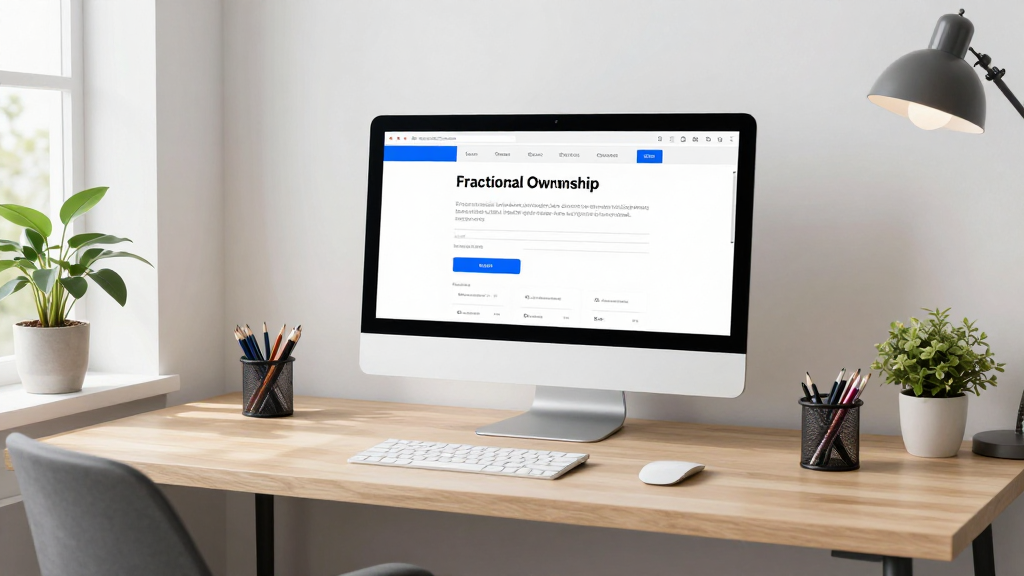Cybersecurity: Best Practices for All Users

In today’s digital age, cybersecurity has become more important than ever before. With the increasing number of cyber threats, individuals and businesses must protect their digital information and systems. This article will outline the essential cybersecurity best practices that all users should follow to enhance their online security.
What is Cybersecurity?
Cybersecurity refers to the measures taken to protect digital information from unauthorized access, use, and destruction. It involves securing computers, networks, and data from cyber threats such as hackers, malware, and phishing attacks. By implementing cybersecurity practices, individuals and organizations can safeguard their sensitive information and maintain the integrity of their digital systems.
Why is Cybersecurity Important for All Users?
The impact of cyberattacks can be devastating for both individuals and businesses. From identity theft to financial losses and reputational damage, the consequences of a cyberattack can be long-lasting. By prioritizing cybersecurity, users can protect their personal data and sensitive information from falling into the wrong hands. It also ensures the smooth functioning of digital systems, preventing any disruption or loss of data.
Essential Cybersecurity Best Practices
1. Strong Passwords
One of the simplest yet most important cybersecurity practices is to create strong and unique passwords for all online accounts. Avoid using common passwords or easily guessable information such as birthdays or names. Instead, combine uppercase and lowercase letters, numbers, and special characters to create a complex password. Consider using a password manager to securely store and manage your passwords for different accounts.
2. Multifactor Authentication (MFA)
To add an extra layer of security, enable multifactor authentication (MFA) whenever possible. MFA requires additional verification apart from a password to access an account. This can be in the form of a fingerprint scan, a unique code sent to a mobile device, or a security question. Utilize MFA apps and devices to ensure that even if your password is compromised, your accounts remain protected.
3. Regular Software Updates
Software updates play a crucial role in cybersecurity as they often contain patches for known vulnerabilities. By regularly updating your operating system, applications, and antivirus software, you can ensure that you are protected against the latest threats. Set your devices to receive automatic updates whenever possible, or regularly check for updates manually.
4. Anti-malware and Antivirus Software
Protect your devices from malware and viruses by installing reputable security software. Choose a reliable antivirus program that provides real-time protection and regular scans for any potential threats. Regularly scan your devices for malware and remove any malicious software detected.
5. Secure Wi-Fi Network
Secure your Wi-Fi network by setting up a strong and encrypted password. Avoid using default passwords provided by the router manufacturer and instead, create a unique and complex password. This prevents unauthorized users from accessing your network and potentially compromising your devices and data. Additionally, be cautious when connecting to public or unsecured networks, as they can be vulnerable to attacks.

6. Phishing Awareness
Phishing scams are a common method used by cybercriminals to deceive individuals into revealing their personal information. Be cautious of suspicious emails, messages, or website links that ask for sensitive information or login credentials. Verify the senders and URLs before clicking on any links or providing any personal data. If in doubt, contact the organization directly to confirm the legitimacy of the request.
7. Social Media Privacy Settings
Adjust your social media privacy settings to control who can access your personal information. Limit the visibility of your posts, photos, and personal details to only trusted individuals or friends. Be cautious about accepting friend requests or connecting with unknown individuals, as they may gain access to your personal information and use it for malicious purposes.
8. Data Backup
Regularly backing up important files and documents is essential in case of data loss due to cyber attacks or system failures. Utilize cloud storage services or external hard drives to securely store your backups. Schedule automatic backups or create a routine to manually back up your data regularly. This ensures that even if your devices are compromised, you can easily recover your important data.
9. Safe Internet Browsing
Ensure safe internet browsing by using secure and updated web browsers. Keep your browser and plugins up to date to benefit from the latest security patches. Avoid clicking on suspicious websites or downloading files from untrusted sources. Be cautious when entering personal information on websites, ensuring they are secure and have a valid SSL certificate (look for the padlock icon in the browser).
10. Education and Awareness
Stay informed about the latest cyber threats and educate yourself about cybersecurity best practices. Subscribe to reputable cybersecurity newsletters or websites to receive regular updates and tips. Share your knowledge with others, especially family members or colleagues who may be less tech-savvy, to raise awareness and help them implement essential cybersecurity practices.
Cybersecurity Resources and Tools
There are various cybersecurity tools and software available that can enhance your online security. Some recommended options include antivirus software like Norton or McAfee, password managers like LastPass or Dashlane, and virtual private network (VPN) services like ExpressVPN or NordVPN. Additionally, online resources such as the National Cyber Security Alliance website and free cybersecurity courses on platforms like Coursera and Udemy can further enhance your knowledge and understanding of cybersecurity.
Conclusion
In conclusion, following essential cybersecurity best practices is crucial for all users in today’s digital world. By implementing strong passwords, enabling multi-factor authentication, regularly updating software, and utilizing antivirus software, individuals can protect their personal information and digital systems from cyber threats. Additional practices such as securing Wi-Fi networks, being aware of phishing scams, and educating oneself about cybersecurity further enhance online security. Prioritizing cybersecurity is not only important for personal safety but also for the overall well-being of individuals and organizations in the digital age.
https://fiscalfitnessflow.com/index.php/2024/03/27/10-essential-tips-for-cybersecurity/
https://www.cisa.gov/
FAQs
-What is cybersecurity?
Cybersecurity refers to the protection of electronic systems, networks, and data from cyberattacks or unauthorized access.
-Why is cybersecurity important for all users?
Cyberattacks can compromise personal information, financial data, and even damage devices. By implementing best practices for cybersecurity, users can protect themselves from these threats.
-What are some common best practices for cybersecurity?
Some common best practices for cybersecurity include using strong and unique passwords, keeping software and devices up to date, and being cautious of suspicious emails or links.
-How can I protect my personal information online?
To protect your personal information online, it is important to regularly change passwords, use two-factor authentication, and refrain from sharing sensitive information on public networks or websites.
-What can I do to prevent cyberattacks on my devices?
To prevent cyberattacks on your devices, you should regularly update software and operating systems, use antivirus software, and avoid clicking on unfamiliar links or downloading suspicious attachments. It is also important to be cautious when using public Wi-Fi networks.